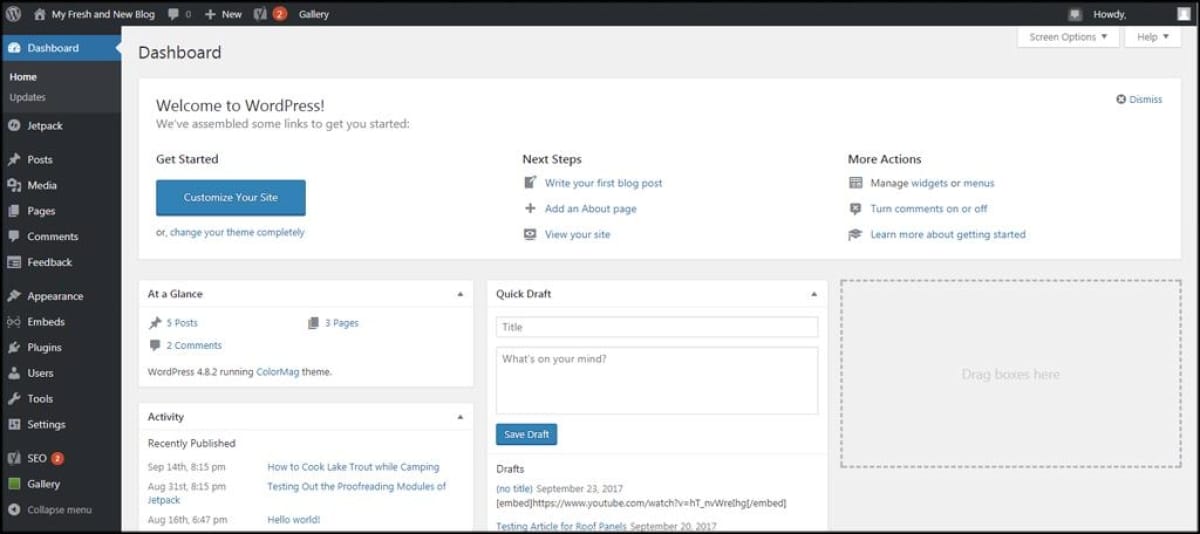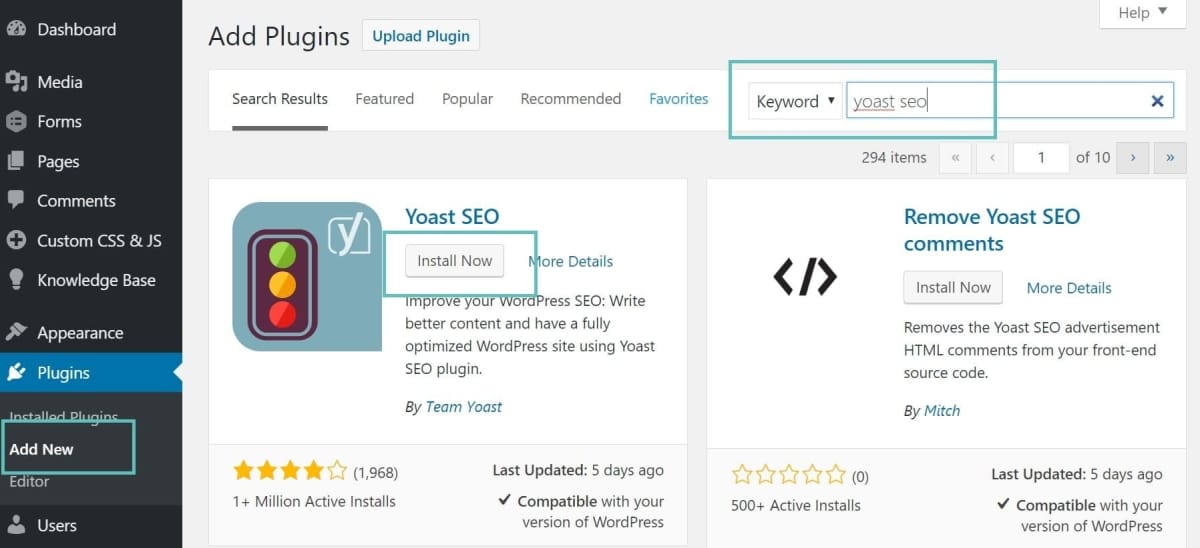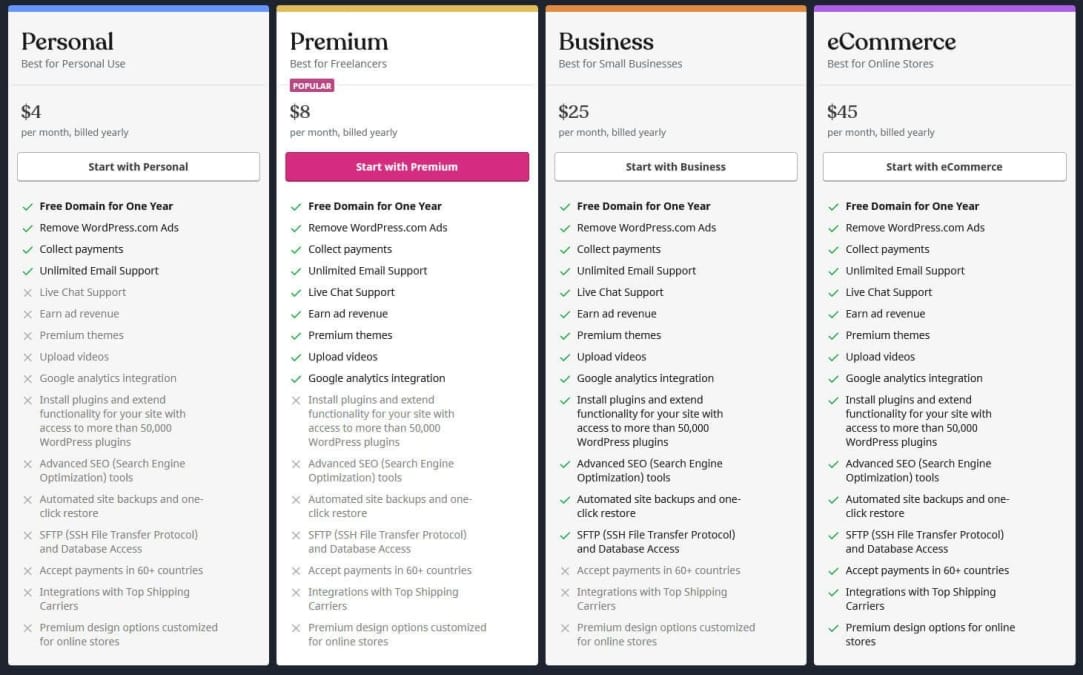When it comes to building a WordPress site,one of the biggest questions that often pops up is,“How many plugins should I really use?” It’s like trying to find the perfect balance between too much and not enough. On one hand, plugins can supercharge your site, adding all kinds of features and functionality that make your life easier. On the other hand, loading up on too many can slow you down, create compatibility issues, and even make your site vulnerable to security risks.So, where’s the sweet spot? In this article, we’ll break down the ins and outs of WordPress plugins—what they do, how many you might need, and tips for keeping your site running smoothly without going overboard. let’s dive in and help you find that perfect balance!
Table of Contents
- Understanding WordPress Plugins and Their Impact on Your Site
- Balancing Functionality and Performance: How many Is Too Many?
- Essential Plugins Every WordPress Site Should Consider
- Evaluating Plugin Quality Over Quantity for Better Site Health
- Tips for Managing and Organizing Your Plugin Collection
- Q&A
- In Retrospect
Understanding WordPress Plugins and Their Impact on Your Site

When you’re cruising through the world of WordPress, plugins are like the secret sauce that can take your site from basic to brilliant. They’re little pieces of software that you can add to your site to boost functionality and add cool features without needing to learn how to code. This means you can have things like galleries, contact forms, or even SEO tools at your fingertips with just a few clicks. It’s pretty incredible how much you can customize your site with the right plugins.
However,it’s essential to find a balance. Adding too many plugins can slow your site down or even cause conflicts between them. Think of it like loading your car with too many bags—eventually, it becomes hard to drive, and you might end up with a flat tire! A good rule of thumb is to stick to plugins that solve specific problems for you. Here’s a swift checklist to consider:
- Necessity: Do you really need this plugin?
- Reviews: Does it have good ratings and feedback?
- Updates: How often is it updated and maintained?
- Compatibility: Will it play nice with other plugins you’re using?
another thing to keep in mind is that not all plugins are created equal. Some are lightweight and won’t hog resources, while others can be quite heavy. Here’s a simple table to help you out:
| Plugin Type | Pros | Cons |
|---|---|---|
| SEO Plugins | Boosts visibility,easy to use | Can be overwhelming with options |
| Backup Plugins | Peace of mind,automatic backups | Some have limits on storage |
| Contact Form Plugins | User-kind,enhances interaction | May open spam floodgates |
Balancing Functionality and Performance: How Many Is Too Many?

When it comes to WordPress plugins, it can feel like there’s no end to what you can add, but too much of a good thing can lead to some serious downsides. Sure, plugins can boost your site’s functionality by adding contact forms, SEO tools, or social media integration. but once your site starts loading slower than molasses, you might have to ask yourself: am I overdoing it? Finding that balance between essential features and peak performance is crucial.
Here are some points to consider:
- Load Times: Every plugin adds code that needs to be loaded. More plugins can equal longer wait times for your visitors,which might send them running.
- Conflicts: Not all plugins play nicely together. Sometimes, one might cause another to malfunction or your site might crash altogether.
- Maintenance: the more plugins you have, the more often you need to update them. this can be a hassle, and if you forget to update, vulnerabilities might sneak in.
To get a clearer picture, let’s check out a simple table for a quick reference on plugin limits:
| Plugin Count | Overall Performance |
|---|---|
| 1-5 | great – Very fast |
| 6-15 | Good – Acceptable speed |
| 16-25 | Fair – Noticeable slow down |
| 26+ | Poor – Important slow down and potential issues |
Ultimately, it’s all about prioritizing what your site truly needs versus what sounds cool to have. A lean website is usually a happier one—both for you and your visitors. Take the time to evaluate your installed plugins. Ask yourself: does this really add value? You might be surprised by how much better your site runs with just the essentials.
essential Plugins Every WordPress Site Should Consider

When you’re building your WordPress site, picking the right plugins can make or break your experience. You want tools that can help streamline your work without weighing things down. Here are some essential plugins that every WordPress site should think about adding:
- Yoast SEO – This plugin helps you optimize your content for search engines, making sure your site can be found easily.
- WooCommerce – If you’re planning to sell stuff online, this is a must-have. It’s super user-friendly and makes setting up an eCommerce store a breeze.
- Wordfence Security – keeping your site safe is key. This plugin provides top-notch security features to help protect your site from hacks and malware.
- Elementor – Want to create stunning pages without coding? Elementor is a drag-and-drop page builder that gives you loads of design options.
Then there are those plugins that boost performance or keep your visitors happy. For instance, caching plugins like WP Super Cache can speed up your site, improving user experience and reducing bounce rates. Meanwhile, Akismet filters out spam from your comments, ensuring that your discussions stay clean and meaningful.
Don’t forget about backup solutions, too! Having a plugin like UpdraftPlus can save you a lot of headache in case anything goes wrong. It automates backups, so you can rest easy knowing your files are safe. You can set it to back up your site regularly to a cloud service like Google Drive or Dropbox, giving you peace of mind.
while it’s tempting to load up on plugins like there’s no tomorrow, you really want to find a balance. Too many can slow down your site, making it clunky and less enjoyable to navigate. Stick to the essentials that fit your site’s needs and keep your visitors happy!
Evaluating Plugin Quality Over Quantity for Better Site Health

When it comes to picking plugins for your WordPress site, it’s easy to get caught up in the numbers. You might think that loading up on plugins will give you all the features you need, but that’s not always the case. In fact, adding too many can make your site sluggish and lead to conflicts that mess with your content. Instead of going all out, it’s smart to focus on choosing the right plugins that really add value.
Quality matters a whole lot more than quantity. Look for plugins that have good reviews,regular updates,and a solid support system. These indicators can help you find tools that not only do their job well but will also keep your site running smoothly in the long run. Before you hit that install button, you might want to check:
- Last Updated: Is the plugin still being maintained?
- User Ratings: What are people saying about it?
- Support Options: Can you get help if something goes wrong?
To give you an idea, here’s a simple comparison of popular plugins that are known for their reliability versus those that are often bloated with features:
| Plugin Name | Quality | Known Issues |
|---|---|---|
| Yoast SEO | High | None reported |
| Jetpack | Medium | Can slow down site |
| WP Super Cache | high | None reported |
| Multiple SEO plugins | Low | Conflicts with Yoast |
Remember, it’s not just about how many plugins you have; it’s about whether they’re helping you meet your site’s goals without dragging it down. Take the time to evaluate and cherry-pick plugins that perform well and meet your needs. By keeping your plugin count in check, you’ll help ensure your site remains fast and functional, creating a better experience for you and your visitors.
Tips for Managing and Organizing Your Plugin Collection

First off, it’s all about keeping it simple. You don’t want to drown in plugins.Start by identifying what you actually need for your site. make a list of the must-have functionalities you want: SEO, contact forms, social sharing, etc. This helps you avoid grabbing every shiny new plugin that pops up. Stick to your list and don’t just add plugins because they look cool or everyone else is using them.
Next, keep track of your installed plugins in a spreadsheet or a note-taking app. Write down the purpose of each plugin,when you installed it,and any performance issues it might cause. This way, you can quickly see what’s working, what’s not, and what might be worth cutting. You could even rate them on how essential they are to your site—this helps when it comes time to prune the collection.
Regular maintenance is key.Make it a habit to check your plugins every couple of months. Look for updates, and remove any that you no longer use or need. Remember, the more plugins you have, the higher the chance for conflicts or performance slowdowns. A good rule of thumb? if a plugin hasn’t been updated in over six months and you’re not using it, it’s time for it to go!
always read the reviews and do some homework before installing a new plugin. check out the support forums to see if users are running into issues. A plugin that seems great on the surface might be a nightmare underneath. Trust me, a little background check can save you a lot of headaches down the line!
Q&A
Q&A: Finding the Sweet Spot: How Many WordPress Plugins to Use?
Q: What’s the deal with WordPress plugins, anyway?
A: Good question! Think of plugins as little add-ons or apps for your WordPress site.They help you customize features without needing to dive into coding. Whether you want to boost SEO, add contact forms, or sprinkle in some social media love, there’s probably a plugin for that.
Q: How many plugins should I actually use?
A: Ah, that’s the million-dollar question! There’s no one-size-fits-all answer. Some folks get by with just a couple, while others might have dozens. the key is to find that sweet spot where you have what you need without bogging down your site.
Q: Can too many plugins mess up my website?
A: Yep, they can! Having too many plugins can slow your site down and even clash with each other. Think of it like overcrowding a car—too many bodies in there, and it’s not going anywhere fast. Plus, every added plugin is another potential weak point for security, so you gotta be careful.
Q: What should I look for when choosing plugins?
A: Great question! Stick to well-rated plugins that are frequently updated and have a solid support system. Check the reviews; if a plugin seems flaky or has a lot of complaints, move on. And avoid plugins that do a bunch of stuff all at once—simpler is usually better.
Q: Can I delete plugins I’m not using?
A: Without a doubt! if you’ve got plugins sitting around that you’re not using, get rid of them.They can take up space and may even create vulnerabilities.Keep your plugin list trimmed down to just the essentials.
Q: Is it okay to have the same functionality in two different plugins?
A: Nah, that’s like doubling up on the same pizza toppings—just unnecessary and could cause issues.If you have two plugins doing the same job, they might start conflicting or just mess things up. Stick to one reliable choice for each function.
Q: How do I know if I need more or fewer plugins?
A: Pay attention to your site’s performance. If things feel sluggish or you’re having issues, it might be time to trim the fat. On the flip side, if you’re missing out on features that could really help your site, consider adding a couple of high-quality plugins. Balance is the name of the game!
Q: Any final tips for managing plugins?
A: Absolutely! Regularly check for updates, remove any you don’t use, and test your site’s speed periodically to see how it’s holding up. And remember, quality over quantity always wins when it comes to plugins. Happy plugin hunting!
In Retrospect
In wrapping things up, finding that sweet spot for your WordPress plugins is really all about balance. You want to enhance functionality without overloading your site. Think of your website like a well-made sandwich—you want just the right amount of toppings to make it tasty, but if you pile it too high, it’s going to fall apart.
So, take a good look at what you truly need. Keep your essentials, sprinkle in a few extras that you think might add some flavor, and always check how they affect your site’s performance. Remember, it’s not about the number of plugins you have; it’s about how well they work together to create a smooth and enjoyable experience for your visitors.
Now that you’ve got the scoop, go ahead and build your perfect setup. Happy blogging!