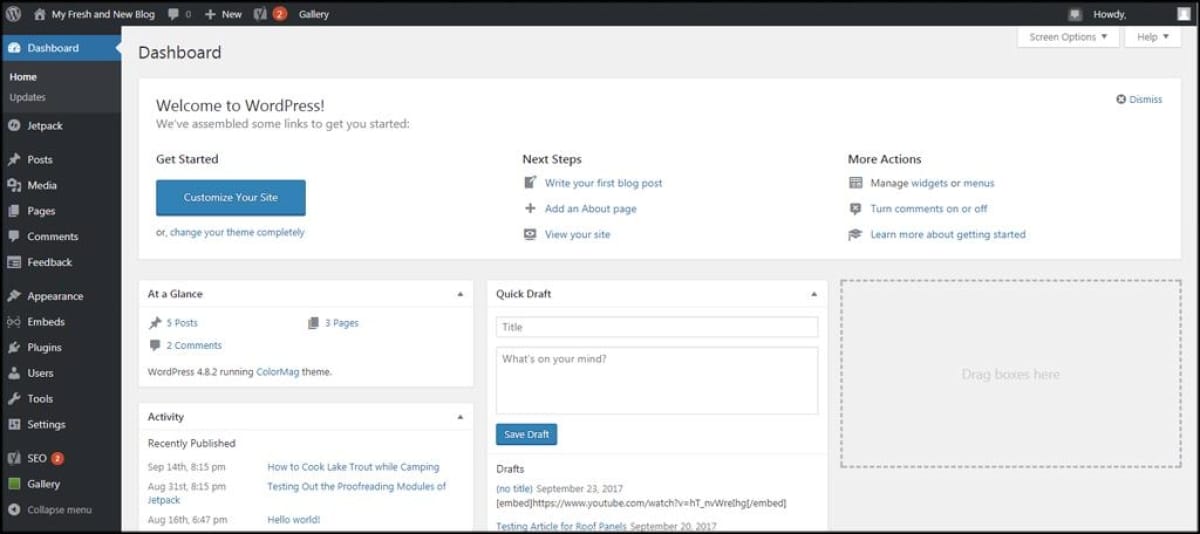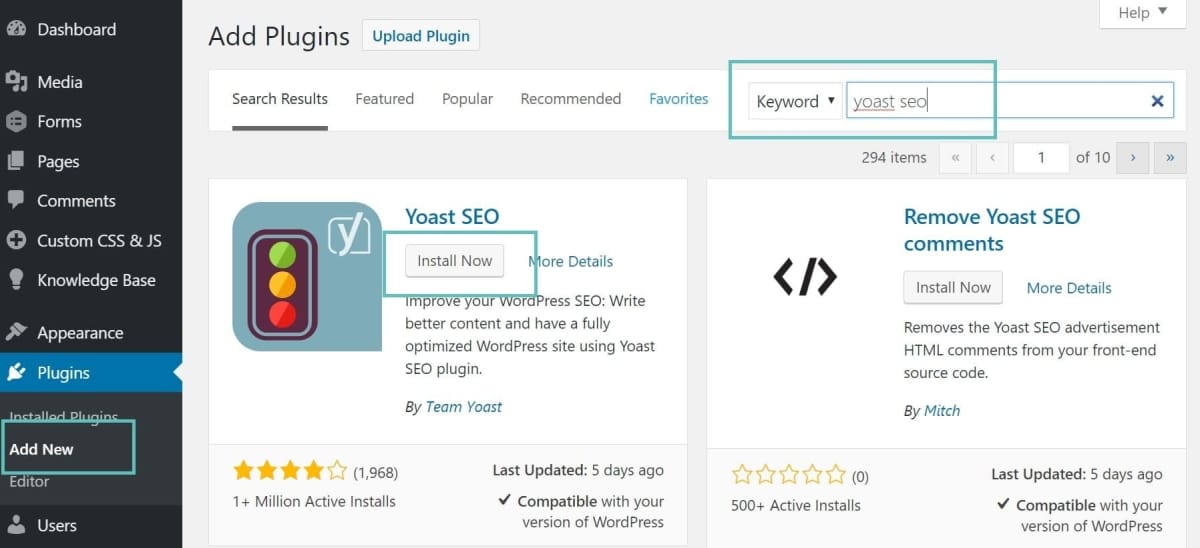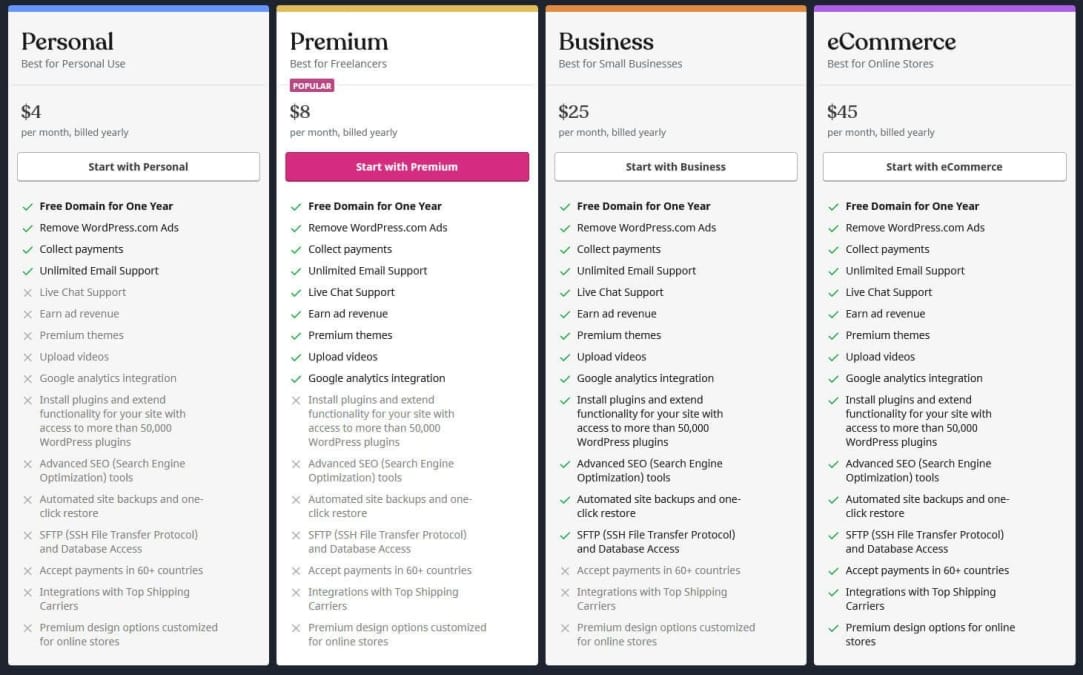Are WordPress Courses Free? Find Out What’s Available!
When I first started building websites, finding quality education without breaking the bank was a priority. Over the years, I’ve explored numerous free WordPress courses that cater to different learning styles and skill levels. Whether you’re a beginner looking to grasp the basics or an experienced developer aiming to refine your expertise, there’s likely a free resource that fits your needs. In this article,I’ll share my insights on the best available options,highlighting the benefits and potential limitations of each. Here are some types of free courses you can consider:
- Comprehensive tutorials from reputable platforms
- Interactive workshops and webinars
- Community-driven resources and documentation
- Video series from seasoned developers

Table of Contents
- Understanding the Benefits of Free WordPress Courses for Business Owners
- Where to Find Free WordPress Courses That Suit Your Learning Style
- Top Free Resources for Mastering WordPress Without Breaking the Bank
- How to Evaluate the Quality of Free WordPress Courses Available Online
- Tips for transitioning from Free Workshops to Advanced WordPress Training
- Q&A
- The Conclusion
Understanding the Benefits of Free wordpress Courses for Business owners
One of the major benefits I’ve experienced with free courses includes:
- Accessibility: Free resources are readily available, allowing you to learn at your own pace.
- Comprehensive Content: Many courses provide in-depth tutorials that cover various aspects of WordPress.
- Community Support: Engaging with forums and discussion boards enhances your learning through shared experiences.
- Up-to-Date Details: Reputable courses regularly update their content to reflect the latest WordPress features and best practices.
From my personal experiance, engaging in these free courses not only improved my technical skills but also boosted my confidence in managing and optimizing my website. The practical assignments and real-world examples provided a hands-on approach that theory alone couldn’t offer.Additionally, the ability to revisit lessons as needed ensures that I can continually refine my skills as my business evolves.
It’s also important to consider the long-term advantages of investing time in free WordPress education. Below is a comparison table I created to highlight the key differences between free and paid WordPress courses:
| Feature | Free Courses | Paid Courses |
|---|---|---|
| Cost | Zero | Variable |
| Content Depth | Basic to Intermediate | Comprehensive and Advanced |
| Support | Community Forums | Personalized Assistance |
| Certification | Limited | Official Certifications |
ultimately, leveraging free WordPress courses can considerably contribute to your business’s online success. By taking advantage of these resources, you can enhance your website’s functionality, improve user experience, and stay competitive in the digital marketplace.

Where to Find Free WordPress Courses That Suit Your Learning Style
Finding the right WordPress course can make all the difference in how effectively you learn.I always start by assessing my preferred learning style to ensure the resources I choose will keep me engaged and facilitate better understanding.
Visual Learners: For those who thrive on visual content, platforms like YouTube and WordPress Videos offer a wealth of tutorials and walkthroughs. I personally find video lessons invaluable for seeing real-time demonstrations of WordPress functionalities.
Interactive Learners: If you learn best by doing, interactive courses from sites like freeCodeCamp and Udemy provide hands-on projects that allow you to apply concepts as you learn. Engaging with these practical exercises helps solidify my understanding and build confidence in using WordPress.
Reading/Writing Learners: For those who absorb information through reading, comprehensive guides and documentation are essential. The official WordPress Support site offers detailed articles, while blogs like WPBeginner provide step-by-step tutorials that I frequently refer to when tackling new features or troubleshooting issues.
| Learning Style | Recommended Resources |
|---|---|
| Visual | YouTube Tutorials, WordPress.tv |
| Interactive | freeCodeCamp, Udemy Free Courses |
| Reading/Writing | WordPress Support, WPBeginner |

Top Free Resources for Mastering WordPress Without Breaking the Bank
In addition to the Codex, there are several free online courses that provide structured learning paths.I especially recommend:
- WordPress Academy by Udemy – offers beginner-friendly modules on theme and plugin progress.
- LinkedIn Learning – Features a variety of tutorials spanning different aspects of WordPress.
- FreeCodeCamp – Provides extensive resources on web development with practical WordPress applications.
Engaging with the community has also been a game-changer. Forums like the WordPress Support Forum and groups on Reddit and Facebook allow me to connect with other developers and enthusiasts. These platforms are perfect for seeking advice, sharing experiences, and staying updated with the latest trends and best practices.
To apply what I’ve learned, I utilize a range of free tools and plugins. Tools like Elementor and Beaver Builder offer drag-and-drop functionality for designing custom layouts without any cost. Additionally, exploring plugins from the WordPress Plugin Repository has enabled me to enhance site functionality and experiment with different features without financial investment.

How to Evaluate the Quality of Free WordPress Courses Available Online
Another critical factor is the instructor’s expertise. I assess the qualifications and background of the course creators to gauge the depth of their knowledge. An experienced instructor who actively engages with students can make a ample difference.Look for courses led by professionals with a proven track record in WordPress development and design. personal insights from forums or community feedback often provide a clearer picture of the instructor’s teaching style and effectiveness.
User feedback plays a pivotal role in determining the quality of a course. I always review student testimonials and ratings to understand the strengths and weaknesses of the course. Positive reviews can indicate a well-structured and valuable learning experience, while consistent negative feedback might be a red flag. Additionally, participate in online communities or discussion boards related to the course topic to gather diverse perspectives.
Lastly, I consider the support and resources provided alongside the course. Quality courses often include supplementary materials such as downloadable resources,access to exclusive forums,or opportunities for one-on-one mentorship. Here’s a quick comparison of what to look for:
| Feature | Essential | Optional |
|---|---|---|
| Comprehensive Curriculum | ✔️ | |
| Experienced Instructors | ✔️ | |
| User Reviews | ✔️ | |
| Supplementary Resources | ✔️ | |
| Community Support | ✔️ |

Tips for Transitioning from Free Workshops to Advanced WordPress training
Before moving forward, assess your current capabilities. Here are a few indicators that advanced training might be right for you:
- Comfort with Basics: You feel confident managing WordPress themes, plugins, and basic customization.
- Desire for Specialization: You want to focus on areas like e-commerce, SEO, or custom development.
- Professional Goals: You’re aiming to offer more comprehensive services to clients or advance your career.
Selecting the right advanced course is crucial. I recommend considering the following factors:
- Course Content: Ensure the curriculum covers the topics you’re interested in.
- instructor Expertise: Learn from professionals with proven experience in the field.
- Support and Community: Access to forums, mentorship, and peer networking can enhance your learning experience.
- cost and Value: Evaluate the investment against the potential benefits and outcomes.
Once you’ve enrolled in an advanced program,make the moast of it by actively engaging and applying what you learn. Here are some strategies that helped me:
- Hands-On Projects: apply new skills to real-world projects to reinforce your learning.
- Join Communities: Participate in forums or groups to exchange ideas and receive feedback.
- Continuous Practice: Regularly use your advanced skills to stay proficient and up-to-date.

Q&A
The Conclusion
Exploring the world of WordPress doesn’t have to break the bank. From comprehensive free courses to valuable tutorials, there are plenty of resources available to help you build and enhance your website. In my experience, leveraging these free tools can significantly accelerate your learning curve and empower you to create professional-grade websites. Whether you’re just starting out or looking to refine your skills, taking advantage of these offerings is a smart move.
If you have any questions or need personalized guidance on your web development journey,feel free to reach out. At Novatixel, we’re committed to supporting your online business and design endeavors.