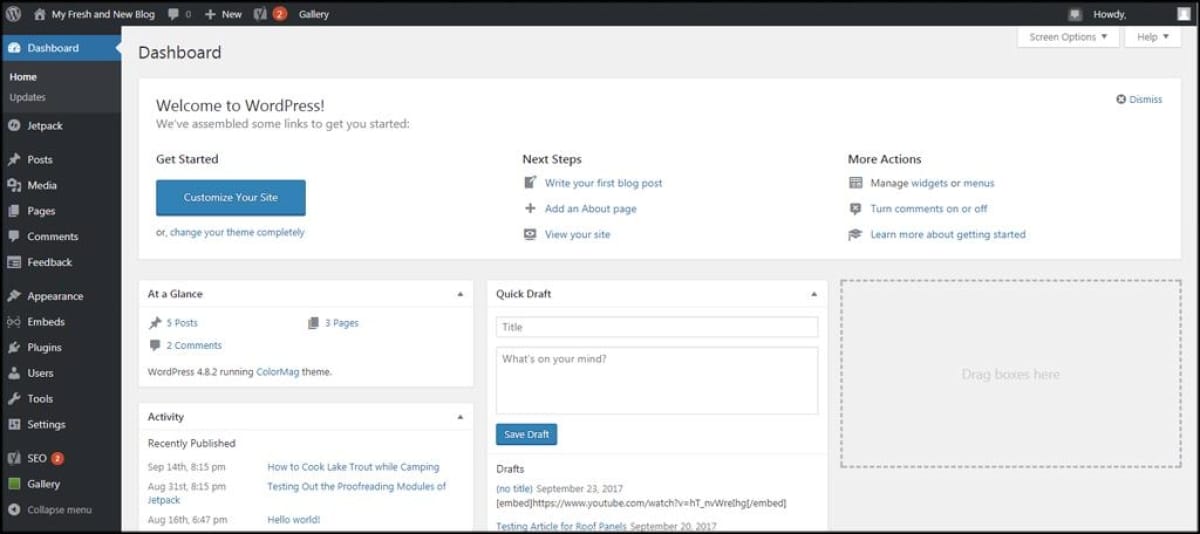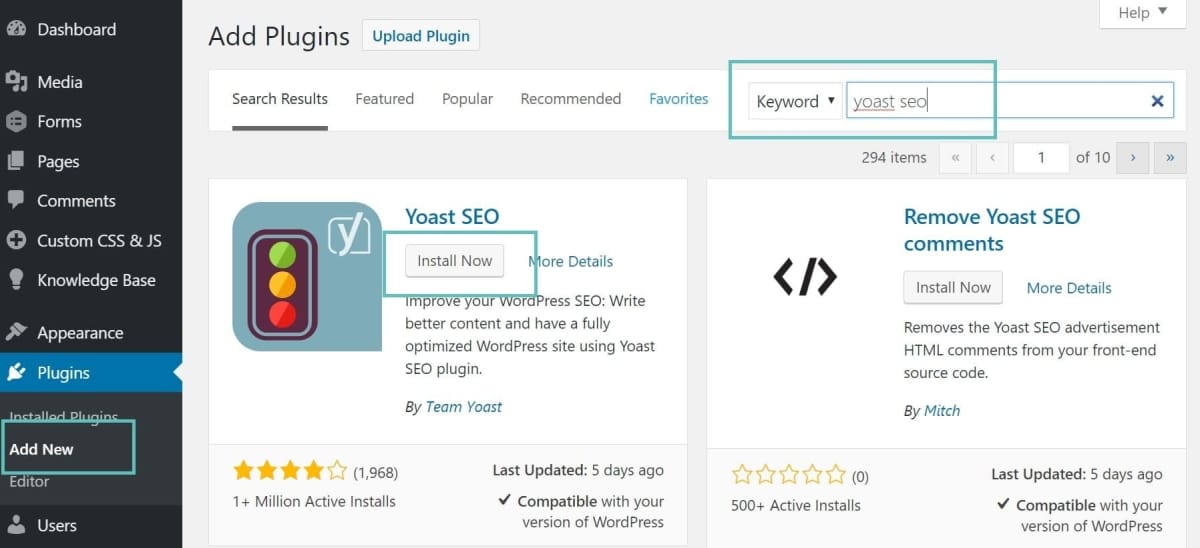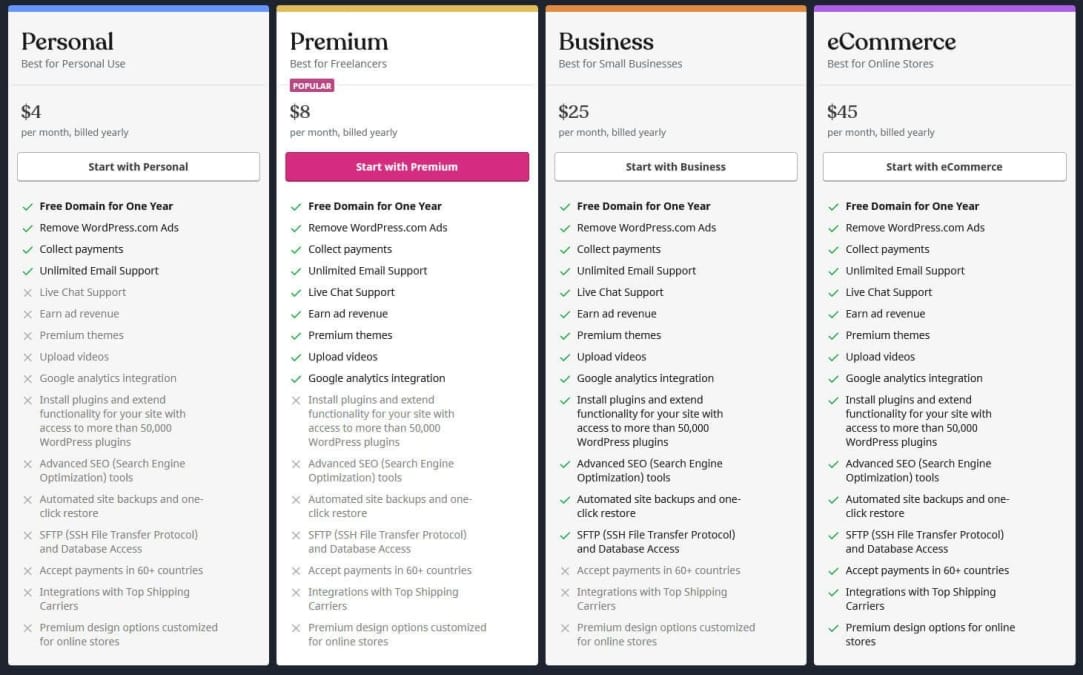Deciding on the right platform for your business website is a pivotal step in establishing your online presence. In my experience at Novatixel, I’ve seen how WordPress can be a powerful tool, but itS essential to evaluate whether it aligns with your specific needs. Here are key considerations to help you determine if WordPress is the right choice for your business:
- Customization: The ability to tailor your site’s appearance and functionality.
- Ease of Use: Managing content without a steep learning curve.
- Scalability: Supporting your business growth and evolving requirements.
- Support and Community: Access to resources and assistance when needed.
By reflecting on thes factors, you can make an informed decision that supports your business goals and enhances your online strategy.
Table of Contents
- Understanding the Benefits of WordPress for Small Businesses
- Key Features of WordPress that Enhance Your Online Presence
- Identifying Potential Drawbacks of Using WordPress for Your Business
- Selecting the Right Themes and Plugins for Your WordPress Site
- Evaluating Your Business Needs and Technical Skills for WordPress Success
- Q&A
- Closing Remarks
Understanding the benefits of WordPress for Small Businesses

Another major benefit is the customization and design flexibility that WordPress offers. With thousands of themes and plugins available, I can tailor a website to perfectly match a business’s unique brand and functional requirements. whether you need:
- An e-commerce store
- A portfolio
- A blog
there’s a theme and set of plugins that can make it happen. This adaptability ensures that your website can evolve alongside your business needs.
From an SEO outlook, WordPress stands out with its robust SEO and marketing tools. Plugins like:
- Yoast SEO
- All in One SEO Pack
enable businesses to optimize their content effectively, improving search engine rankings and visibility. Moreover,integrating marketing tools such as email marketing services,social media platforms,and analytics is straightforward,allowing for a complete digital marketing strategy.
the community support and scalability of WordPress make it a reliable choice for small businesses planning for growth. the extensive WordPress community provides a wealth of resources,including:
- Forums
- Tutorials
- Documentation
which can be invaluable when troubleshooting or learning new skills. Additionally, as your business grows, WordPress can scale with you, handling increased traffic and more complex functionalities without compromising performance.
Key Features of WordPress That Enhance Your Online Presence

The vast array of plugins available is another game-changer. From SEO optimization and social media integration to advanced analytics and e-commerce capabilities,plugins extend the functionality of your website seamlessly. I often rely on plugins like Yoast SEO for improving search engine rankings and WooCommerce for setting up online stores,ensuring that every aspect of the site serves its intended purpose effectively.
WordPress’s inherent SEO-friendly structure is something I highly value. The platform is built with clean code and offers numerous tools to enhance your site’s visibility on search engines. Features like customizable permalinks, meta descriptions, and mobile responsiveness are essential for maintaining a strong online presence. Additionally, the community support around SEO strategies ensures that best practices are always at your fingertips.
Security is paramount for any business website, and WordPress doesn’t disappoint in this area. Regular updates, robust security plugins, and a proactive community help safeguard your site against potential threats. I make it a point to implement measures such as two-factor authentication and SSL certificates, leveraging WordPress’s security features to maintain the integrity and trustworthiness of the online presence I build for clients.
Identifying Potential Drawbacks of Using WordPress for Your Business

Another drawback I frequently enough encounter is the maintenance and updates required to keep a WordPress site running smoothly. Regular updates to the core software, themes, and plugins are essential to ensure compatibility and security. Though, these updates can sometimes lead to conflicts or unexpected issues, necessitating ongoing attention and technical know-how to resolve problems promptly.
Dependency on plugins is another potential downside I’ve observed. While plugins extend WordPress’s functionality, relying too heavily on them can lead to compatibility issues and slow down your site’s performance. Additionally, not all plugins are maintained regularly, which can pose security risks or limit the scalability of your website as your business grows.
Performance and scalability can also present challenges. As your business expands,your website may require more resources to handle increased traffic and complex functionalities. Without proper optimization, a WordPress site can become sluggish, affecting user experience and search engine rankings. Here’s a quick overview of common performance issues:
- Slow Loading Times: Excessive plugins and unoptimized images can delay page loads.
- Database Management: Large volumes of data can slow down database queries.
- Hosting Limitations: shared hosting environments may not support high traffic efficiently.
Addressing these performance concerns frequently enough requires investing in quality hosting solutions,optimizing website elements,and possibly customizing server configurations to meet your business’s specific needs.
Selecting the Right Themes and Plugins for Your WordPress Site

When selecting a theme, I prioritize responsiveness and customizability. A responsive design ensures your site looks great on all devices, which is crucial for user experience and SEO.I look for themes that offer extensive customization options without requiring deep coding knowlege,allowing for a unique and branded appearance. Additionally,I consider the theme’s performance; a lightweight theme often results in faster load times,which can significantly impact visitor retention.
Choosing the right plugins is equally important. I focus on functionality that directly supports your business goals, avoiding unnecessary plugins that could slow down your site. Essential plugins frequently enough include SEO tools, security enhancements, and performance optimizers. It’s important to regularly review and update your plugins to maintain compatibility and security. Here are some categories I typically consider:
- SEO: helps in optimizing your site for search engines.
- Security: Protects your site from vulnerabilities.
- Performance: Enhances loading speeds and overall site efficiency.
- Analytics: Tracks visitor behavior and site performance.
To make informed decisions, I often refer to curated lists of reliable themes and plugins. Below is a table showcasing some of my top recommendations:
| Category | Recommended Options | Key Features |
|---|---|---|
| Themes | Astra,GeneratePress | Lightweight,highly customizable,responsive design |
| SEO Plugins | Yoast SEO,Rank Math | Comprehensive SEO tools,easy integration |
| Security Plugins | Wordfence,Sucuri | Real-time threat defense,firewall protection |
| performance plugins | WP Rocket,W3 Total Cache | Advanced caching,CDN integration |
Ultimately,the right combination of theme and plugins can transform your WordPress site into a powerful business tool. I recommend testing different options and seeking feedback to ensure they align with your specific needs and objectives. By carefully selecting themes and plugins,you lay a strong foundation for a accomplished online presence.
Evaluating Your Business Needs and Technical Skills for WordPress Success

Equally critically important is evaluating your technical proficiency. WordPress is known for its user-friendly interface, but a certain level of technical know-how can significantly enhance your site’s performance and customization. If you’re comfortable with basic operations like theme installation and plugin management,you’re off to a good start.However, for more advanced customization, familiarity with CSS, HTML, or PHP might be necessary. Here’s a quick overview:
| Skill Level | Capabilities |
|---|---|
| Beginner | Install themes/plugins,basic content management,using page builders. |
| Intermediate | Customize themes with CSS, manage SEO settings, integrate advanced plugins. |
| Advanced | Develop custom themes/plugins, optimize site performance, handle complex integrations. |
I also consider the scalability of WordPress in relation to your business growth. Can your website handle increased traffic and additional features as your business expands? WordPress is highly scalable, but it requires proper management, such as optimizing databases and regularly updating plugins and themes to maintain performance. Additionally, leveraging quality hosting solutions can ensure your site remains robust under growing demands.
Lastly, I evaluate the support and resources available to you. Access to reliable support—whether through community forums, professional agencies like Novatixel, or dedicated support teams—can make a significant difference in overcoming challenges. Ensuring you have the right support system in place will enable you to fully harness WordPress’s capabilities, leading to a successful and lasting online presence for your business.
Q&A
Is WordPress Right for Your Business? Here’s What to Think
I find WordPress to be incredibly versatile and user-friendly. Its vast library of plugins and themes allows businesses to customize their websites without needing extensive coding knowledge.Additionally,wordpress is SEO-friendly,which helps in improving your site’s visibility on search engines.
While wordpress is highly flexible, very large-scale businesses may encounter performance issues if the site isn’t properly optimized.Additionally, relying heavily on third-party plugins can sometimes lead to compatibility issues, so it’s essential to choose reputable plugins and keep them updated.
Security is a valid concern, but with the right measures, wordpress can be very secure. I recommend using security plugins, keeping your themes and plugins updated, and choosing a reputable hosting provider.Regular backups and strong passwords also play a crucial role in safeguarding your site.
Absolutely.With plugins like WooCommerce, WordPress can transform into a fully functional e-commerce platform. I’ve seen businesses effectively manage their online stores, handle transactions securely, and customize their storefronts to match their brand identity using WordPress.
Customization is one of WordPress’s strong points. There are thousands of themes available,many of which are highly customizable. Even without coding skills, you can adjust layouts, colors, and functionalities to align with your brand. For more advanced customization, hiring a developer is straightforward due to WordPress’s open-source nature.
The wordpress community is vast and supportive. There are extensive documentation, forums, and tutorials available. Additionally, numerous professionals and agencies specialize in WordPress support, offering services ranging from troubleshooting to full-scale website advancement. I’ve personally benefited from the wealth of resources when building and maintaining WordPress sites.
Compared to other website builders like Wix or Squarespace, WordPress offers more flexibility and scalability. It’s better suited for businesses that anticipate growth and need advanced features. While it might have a steeper learning curve initially, the long-term benefits in customization and control make it a preferred choice for many businesses.
Closing Remarks
In my experience, WordPress offers a versatile and scalable solution for businesses looking to strengthen their online presence. Its extensive customization options and user-friendly interface make it a compelling choice for many. However, it’s crucial to assess your specific web design needs and resources to determine if WordPress aligns with your business goals. at Novatixel,we’ve seen firsthand how the right platform can transform an online business. If you’re considering wordpress for your website,let’s explore how we can tailor it to perfectly fit your unique requirements.