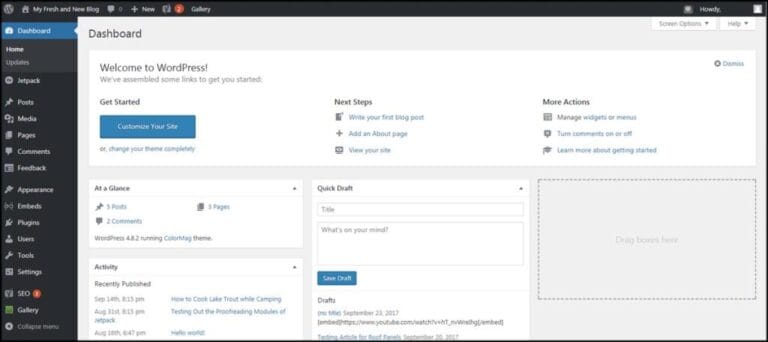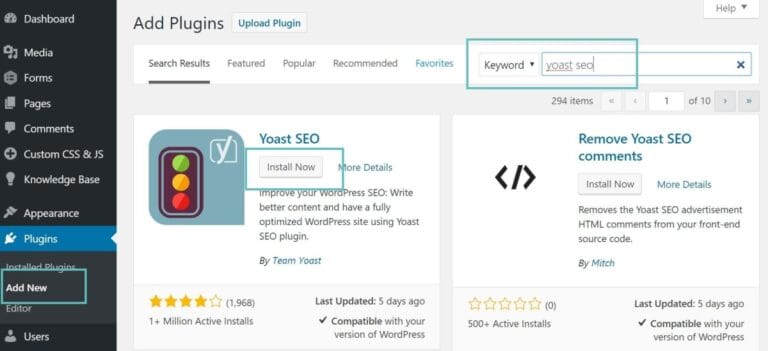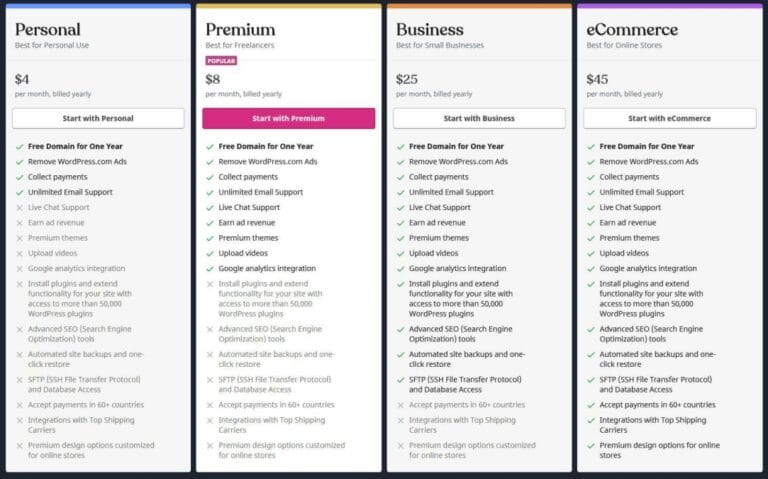When it comes to building a WordPress site, plugins can feel a bit like candy in a candy store. There are just so many options out there,and it’s easy to get carried away wanting to try them all. But while plugins can supercharge your site’s functionality and performance, there’s such a thing as too much of a good thing.Finding the right number of plugins can make a huge difference in how your site runs and how visitors experience it. In this article, we’ll dive into the tricky balance of adding just enough plugins to enhance your site without weighing it down. So grab a cup of coffee, and let’s figure this out together!
Table of Contents
- Understanding your Site’s Needs Before adding Plugins
- The Balancing Act: Performance vs. Functionality
- Critical plugins Every WordPress Site Should Consider
- Tips for Managing and Updating Your Plugin Collection
- Knowing When to say Goodbye to Unused Plugins
- Q&A
- Key Takeaways

Understanding Your Site’s Needs Before Adding Plugins
When it comes to enhancing your WordPress site, taking the time to really think about what you need before slapping on a bunch of plugins is key. You don’t want to end up like that kid in the candy store,loading up on everything just because it looks good. Start by making a list of your site’s goals. are you looking to boost your SEO? Maybe improve security or add a contact form? Focus on what will genuinely help your website grow.
Next, consider the performance of your site. Some plugins can be resource hogs, slowing things down faster than a snail race. It’s a good idea to check for plugin compatibility with your current theme and other tools you’re using. A compatibility issue can lead to features breaking or your site crashing altogether. This leads to a frustrating experience for your visitors, which is the last thing you want.
you should also think about maintenance. Having too many plugins can make things messy. Each plugin is another item on your to-do list for updates and checks. A streamlined selection of well-chosen plugins means less hassle down the line. To keep things simple, you might want to consider these factors:
| Factor | Considerations |
|---|---|
| Functionality | Is it essential for your goals? |
| Performance | Will it slow down your site? |
| Compatibility | does it play nice with others? |
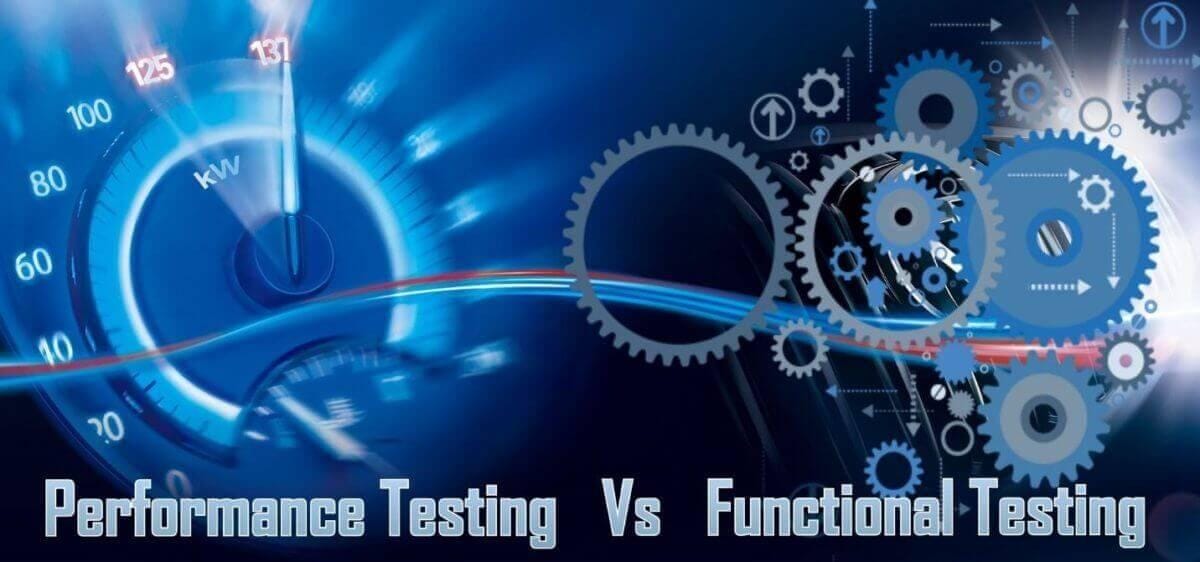
The Balancing Act: Performance vs.Functionality
When it comes to loading up your WordPress site with plugins, it’s a real balancing act between performance and functionality. Sure,those handy plugins can add all sorts of cool features to your site,but too many of them can slow things down,and nobody wants a site that feels like a snail on a hot day. It’s all about finding that sweet spot where you get to enhance your site without bogging it down.
One of the first things to consider is how each plugin impacts your site’s loading speed. While some add genuine value,others might not be worth thier weight if they’re dragging your performance.Think about these key points before hitting the ”install” button:
- Necessity: Do you really need this plugin, or is it just nice to have?
- Quality: Is it from a reputable source with good reviews?
- Lightweight: Does it have a reputation for being resource-pleasant?
you might even want to keep an eye on your site’s performance after installing a new plugin. Tools like GTmetrix or Google PageSpeed Insights can definately help you see if that new addition is slowing things down.A simple test before and after can give you a clearer picture of how each plugin affects your site. Here’s a quick reference table to visualize how certain plugins stack up in terms of speed:
| Plugin Name | Speed Impact | Functionality |
|---|---|---|
| Yoast SEO | Low | High |
| Woocommerce | Moderate | High |
| Contact Form 7 | Low | Moderate |
it’s about being smart with your choices. Don’t just slap on every plugin that looks appealing; instead, focus on what truly contributes to your user experience. Fewer, high-quality plugins can often do more for you than a handful of poorly-coded ones that seem like a good idea. So take your time to sift through options,and remember—it’s all about the balance.

Critical Plugins Every WordPress Site should Consider
When you’re setting up your WordPress site, choosing the right plugins can feel like finding a needle in a haystack. But some plugins just make life easier, helping you boost performance and improve your site’s overall functionality. Here’s a look at some critical plugins you should definitely keep in mind.
- Yoast SEO: This is a must-have for anyone looking to optimize their site for search engines. It helps you tweak everything from your post titles to meta descriptions, giving you a better chance of being found online.
- Wordfence Security: Security is key! Wordfence protects your site from hackers with a firewall and malware scanner. You wouldn’t want to wake up one day and find your site has been compromised.
- WooCommerce: If you plan on selling products or services, this plugin turns your site into a fully functioning online store. It’s reliable and comes with loads of features to help you manage your e-commerce needs.
- WP Super Cache: Nobody likes a slow site! This plugin speeds things up by creating static HTML files from your dynamic WordPress blog, which means faster load times for your users.
for those looking to set up a contact form, Contact form 7 is a solid choice. It’s simple to use and lets you customize forms to fit your needs. You can gather feedback,inquiries,or anything you want from your visitors without a hassle.
Another handy option is UpdraftPlus for backups. Imagine losing all your hard work because of a mishap—yikes! This plugin lets you schedule automatic backups to various cloud storage options, so you can breathe easy knowing your content is safe and sound.
| Plugin | purpose |
|---|---|
| Yoast SEO | Search engine optimization |
| Wordfence Security | Site protection |
| WooCommerce | E-commerce capabilities |
| WP Super Cache | Speed enhancement |
| contact Form 7 | custom contact forms |
| UpdraftPlus | Backup management |
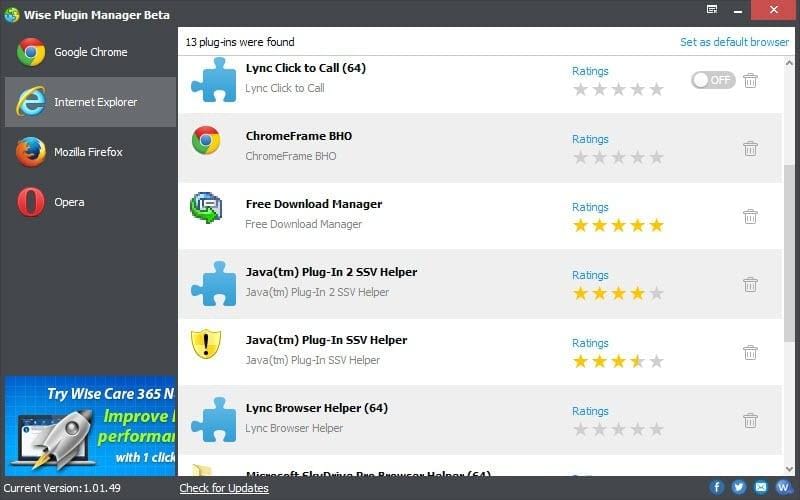
Tips for Managing and Updating Your Plugin Collection
keeping your plugin collection in check is crucial for a smooth-running WordPress site. Start by regularly reviewing your installed plugins. Set a schedule, maybe once a month, to go through them. Look for any plugins that haven’t been updated in a while or that you no longer use. If it’s been over six months as their last update, it might be time to let them go or find a better-maintained option.
When it comes to adding new plugins,don’t just load up your site with anything that sounds good. Before installing a new plugin, check out its ratings and reviews. A high rating with positive feedback usually indicates that it’s reliable. Also, take a moment to see how many active installations it has. A plugin used by a lot of folks is often a safe bet. Remember, quality over quantity!
keep in mind that having too many plugins can slow your site down. To help with this,try to find multi-functional plugins. for example, instead of installing one plugin for SEO, another for social sharing, and yet another for analytics, look for a extensive solution that does it all. This way, you maintain functionality while keeping your plugin count down.
If a plugin starts causing issues, don’t just patch it and forget about it. Try to isolate the problem by deactivating it temporarily to see how your site behaves. If things improve, you might have found the culprit. In certain specific cases, reporting the issue to the plugin developers can definitely help them fix bugs for other users too. Keeping the conversation going in the support forums can lead to better solutions and might keep you updated on any fixes or new features coming down the line!

Knowing When to Say Goodbye to Unused Plugins
We’ve all been there: you install a bunch of plugins, thinking they’ll add some fantastic features to your site. But over time, many of those plugins just sit there, gathering digital dust. knowing when to kick them to the curb can save you some serious headaches and keep your site running smoothly.
start by asking yourself a few simple questions:
- Have I used this plugin in the last month? If the answer is no, it might be time to part ways.
- Is this plugin still being updated? An outdated plugin can be a security risk, so it’s better to ditch it.
- Does this plugin conflict with others? If it creates more issues than it solves, it’s a sign.
Take a look at your site’s performance metrics. Sluggish load times could be a result of having too many active plugins. If you notice a drop in speed, you might want to pull the plug on those you don’t use regularly. It’s also worth checking your dashboard for any warnings or errors related to plugins—you don’t want to ignore those red flags.
Lastly,make a habit of reviewing your plugins every few months. Sort through what you’ve got, keeping only the ones that truly add value. By doing this regularly, you’ll keep your site lean and mean, ensuring that it runs smoothly and stays secure. Plus, you’ll feel a lot lighter without all those unnecessary plugins weighing you down.
Q&A
Q&A: Finding the Right number of Plugins for Your WordPress Site
Q: What’s a plugin, anyway?
A: Great question! A plugin is like an app for your WordPress site. It adds features or functions you might want, like a contact form, social media sharing buttons, or SEO tools. Think of it as a way to customize and enhance your site without needing to code.
Q: How many plugins should I really have on my site?
A: There’s no one-size-fits-all answer, but generally, the sweet spot is somewhere between 5 to 20 plugins. You want enough to get the features you need without going overboard. Too many plugins can slow your site down or even lead to conflicts between them.
Q: What happens if I go overboard with plugins?
A: Well, your site might start to act up! Too many plugins can lead to performance issues, like slow loading times, unexpected crashes, or conflicts that break things.Think of it like a car trying to run with a little too much junk in the trunk—you want it lightweight and speedy.
Q: Are there specific plugins I should always have?
A: Absolutely! Some essential ones to consider are:
- SEO plugins (like Yoast or All in One SEO) for optimizing your content.
- Caching plugins (like W3 total Cache) to speed things up.
- Security plugins (like Wordfence) to help keep hackers out.
- backup plugins (like UpdraftPlus) to ensure your data is safe.
These basics cover a lot of ground!
Q: How do I know if a plugin is good or not?
A: Look for a few key signs: good reviews and ratings, regular updates, and active support. If it hasn’t been touched in a while or has complaints, that’s a red flag. Also, check if it plays well with other popular plugins you’re already using.
Q: What’s the best way to manage my plugins?
A: Keep it simple! Regularly review what you’ve got installed. If you find a plugin you haven’t used in a while, consider ditching it.Also, make sure to update them regularly—outdated plugins can be a security risk.
Q: Is it okay to use premium plugins, or should I stick to free ones?
A: Both have their perks! Free plugins are great for trying things out, but premium ones often come with better support and features. If you find a plugin that fits your needs and budget, it could be worth the investment!
Q: Any final tips for plugin newbies?
A: Start small and expand as you get comfortable. Test one or two plugins at a time, and always back up your site before making changes. this way, you keep everything safe even if something goes awry. And don’t feel pressured to have a ton of plugins—quality over quantity!
Key Takeaways
finding the right number of plugins for your WordPress site is all about balance. While it’s tempting to load up on every shiny new plugin out there, remember that less can often be more. Taking the time to figure out what you really need can keep your site running smoothly and save you from unnecessary headaches down the road. So, take a step back, evaluate each plugin’s value, and keep things streamlined. Your website will thank you for it! Happy blogging!