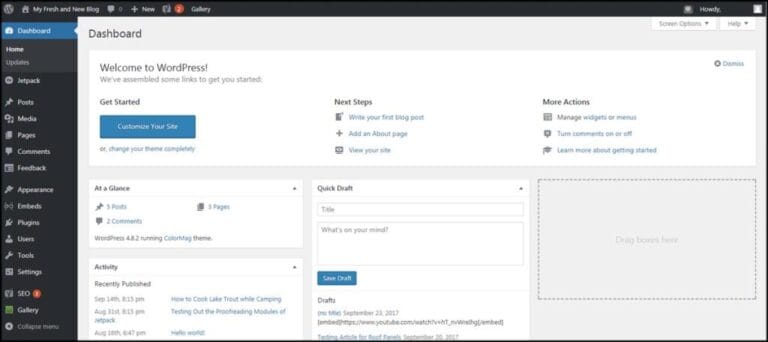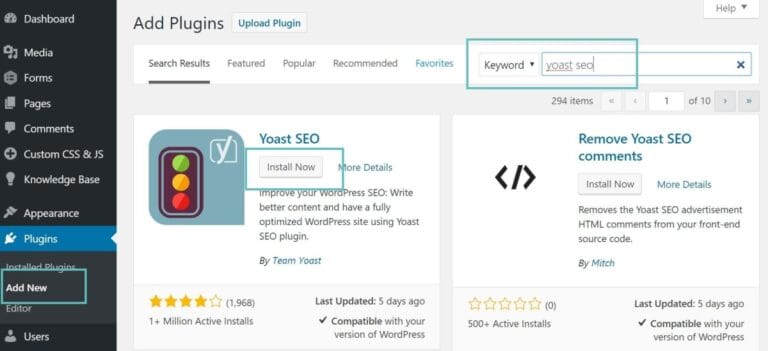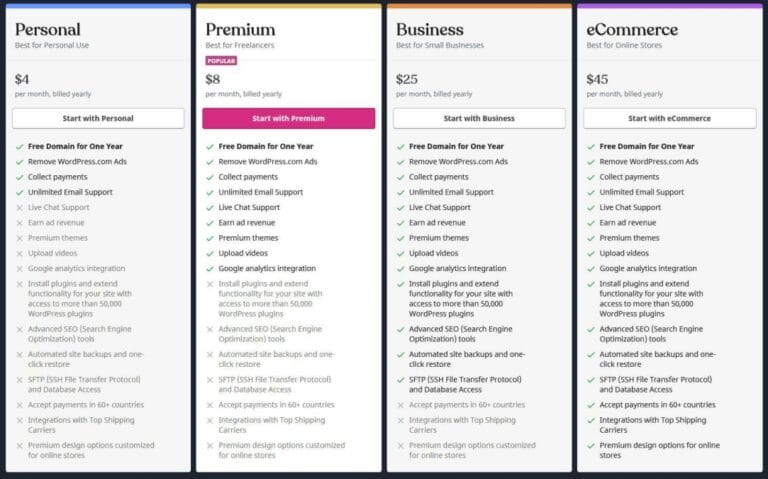When it comes to building a website, many people think of WordPress as the go-to solution. After all, it’s user-amiable, widely used, and has a ton of plugins to choose from. But what if I told you there are other options out there that could better suit your needs? whether you’re a small business owner, a blogger, or just someone looking to share your passion online, there are plenty of platforms that might fit the bill even better than the old reliable. In this article, we’ll dive into some fresh alternatives to WordPress, exploring their unique features and what they bring to the table. So if you’re ready to step beyond the ordinary and find a website solution that works for you, keep reading!
Table of Contents
- The Limitations of WordPress and What you Might Be Missing
- alternative Platforms That Are Gaining Traction Today
- the Importance of User Experience in Website Design
- Choosing the Right Tools for Your Content Needs
- Tips for Making a Smooth Transition to a New Platform
- Q&A
- In Summary
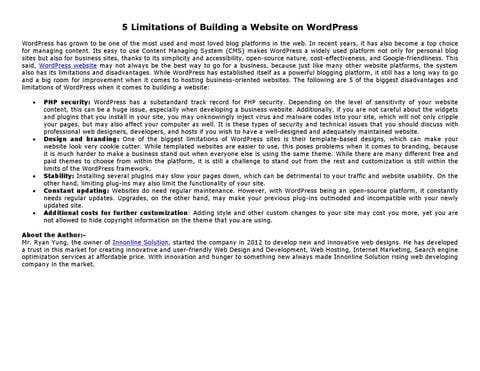
The Limitations of WordPress and What You Might Be Missing
WordPress is super popular, but it’s not without its quirks. One major issue is that it can get bogged down with plugins and themes. When you start piling on the add-ons to get your site just right, things can slow down and even become a little cluttered. It’s like trying to drive a sports car with too many bumpers—a lot of excess that can really hinder performance.
You also have to think about security. While WordPress has some solid built-in features, the sheer number of plugins means that vulnerabilities can creep in pretty easily. Sometimes, the plugins you trust might have a weak point. Regular updates help,but if you’re not on top of it,hackers could find a way in. That’s definitely something to consider if you’re looking for a hassle-free experience.
Customization is another tricky area.Sure, WordPress gives you a ton of options, but if you want something truly unique, you might hit roadblocks. Themes might not allow the specific changes you’re imagining, and coding your own solution can be time-consuming. You may end up spending more time and effort than you expected just trying to get things to look and behave the way you want.
let’s talk about scalability. WordPress works great for small to medium-sized sites. Once you start growing, you might run into issues, as the platform was originally designed for blogging. if you’re planning on a larger e-commerce operation or a site with tons of traffic, you might want to look elsewhere. The last thing you need is for your site to crash right when you’re starting to see success.

Alternative Platforms That Are Gaining Traction Today
These days, a lot of folks are looking for fresh alternatives to WordPress, and trust me, there are some solid players in the game. One of the more popular options is Squarespace. It’s super user-friendly with a drag-and-drop interface that makes designing a breeze, even if you’re not a tech whiz. Plus, they have some stunning templates that can make your site pop, whether you’re showcasing your artwork, a portfolio, or running an online shop.
Then there’s Wix, another platform that’s been getting quite a bit of buzz.One of the coolest things about Wix is its flexibility; you can start with a template and customize it however you want.It’s got a ton of built-in tools,like booking systems and social media integrations,making it a one-stop shop for anyone wanting to get a site up and running without a hitch.
Let’s not forget about Shopify if you’re dipping your toes into e-commerce. It’s designed specifically for online stores, so you can efficiently manage inventory, payments, and shipping all in one go. With its sleek design options and powerful app ecosystem, you can create a robust online presence without feeling overwhelmed. The support team is also super helpful if you hit any bumps along the way.
Lastly, if you’re looking for something that’s open-source and gives you a bit more control, you might want to check out Joomla. It’s definitely a step up in complexity compared to others, but if you’re willing to learn, it can be incredibly powerful. There’s a great community around it for support, plus you can really mold it to fit whatever vision you have for your website.
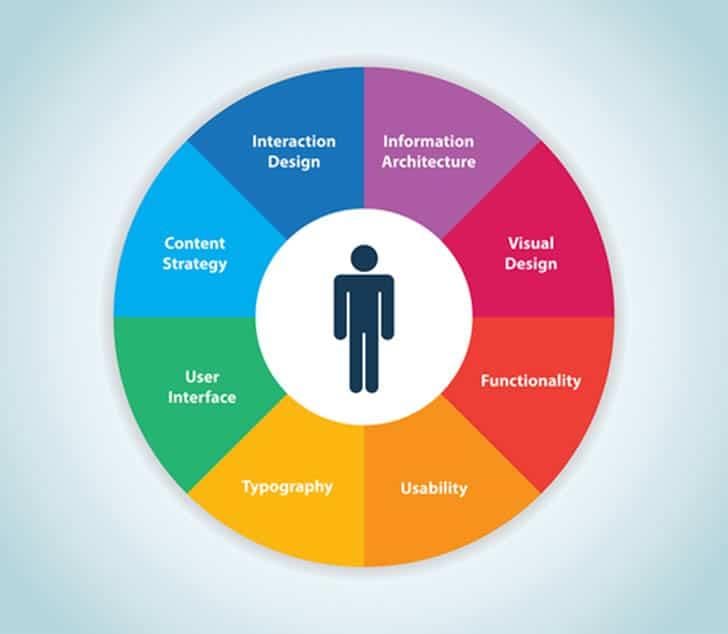
The Importance of User Experience in Website Design
When you think about building a website, the first thing that frequently enough pops into your head is how it looks. while design is important, the experience that visitors have on your site plays an even bigger role in whether they stick around or bounce away. A website that’s a pleasure to use can turn casual visitors into loyal customers.
So, what exactly makes for a good user experience? It all boils down to a few key aspects:
- Speed: Nobody likes waiting around for a page to load. Fast websites keep users happy and engaged.
- Navigation: A clean and easy-to-follow menu helps users find what they need without tearing their hair out.
- mobile-Friendliness: With more people browsing on their phones, having a site that looks good on a small screen is a must.
- Content Quality: Clear, relevant, and engaging content makes users feel like they’ve found what they’re looking for.
One tool that can really help is A/B testing.It allows you to try out different layouts and design elements to see what people like best. Maybe a big header works better than a busy sidebar,or perhaps a bright call-to-action button draws more clicks. The key is to be flexible and willing to adjust things based on real user behavior.
here’s a super simple table showing some popular website builders and their user experience features:
| Website Builder | Key UX Feature | Mobile Responsive |
|---|---|---|
| Wix | Drag-and-drop interface | Yes |
| Shopify | E-commerce focused | Yes |
| Squarespace | Stylish templates | Yes |
In short, when you’re thinking of creating or revamping your site, don’t overlook the user experience part of the equation.Focus on making your site easy to use and enjoyable for visitors,and you’ll likely see a positive impact on your overall success.

Choosing the Right Tools for Your Content Needs
When you’re diving into the world of website creation,picking the right tools can feel like trying to find a needle in a haystack. There are just so many options out there, and it’s easy to get overwhelmed. Start by thinking about your specific needs—are you building a blog, an online store, or maybe a portfolio? Each type of site might require different features, so it’s crucial to have a clear idea of what you’re looking for.
Consider these factors when choosing your tools:
- Ease of Use: Look for platforms that won’t make you want to pull your hair out. Intuitive interfaces can save you tons of time.
- Customization: Flexibility is key, especially if you want your site to stand out. Make sure the tool you pick lets you tweak designs and layouts to fit your brand.
- support and Community: Having a strong support system, whether it’s through forums, documentation, or a customer service team, can be a game changer.
another important aspect is scalability. You want to pick a platform that can grow with you.If you start with a small blog but later want to expand into an e-commerce site, make sure the system can handle that transition without throwing you for a loop. Some platforms offer plans that can easily adjust as your needs change.
Sometimes, a quick comparison table can definitely help you see which tools might fit the bill. Here’s a simple look at three popular website building tools:
| Platform | Best For | Price |
|---|---|---|
| Wix | Beginners | Free / Premium Plans Available |
| Shopify | E-commerce | Starts at $29/month |
| Squarespace | Creative Portfolios | Starts at $16/month |
By keeping these points in mind, you can confidently choose the tools that align best with your goals.The right platform won’t just make your life easier; it’ll also empower you to create and engage with your audience in the way you’ve always wanted.

Tips for Making a smooth Transition to a New Platform
Switching to a new platform can feel like jumping into the deep end, but it doesn’t have to be a struggle. Start by doing your homework. Research different options, and read up on user experiences. Look for feedback on things like ease of use, customer support, and available features. Once you know what you want, make a checklist of must-haves. This way, you’re not just going in blind—you’ve got a game plan!
When you’re ready to dive in, make sure to back up everything from your current site. You wouldn’t want to lose any hard work or cool designs. Take your time transferring content. It can be tempting to rush through it, but being thorough will save you headaches later on. Plus,this is a great time to tidy up and get rid of old stuff that you don’t need anymore!
Now that you’ve got your content moved over,be sure to test everything before going live. Check links, images, and plugins to make sure they’re all working like they should. And don’t just have one person check it out—ask a few friends or family to give it a spin. They might catch something you missed or suggest improvements that’ll make things run even smoother.
don’t forget to leverage communities and resources. Whether it’s forums, social media pages, or user groups, connecting with others can provide you with tips and support that you didn’t know you needed. And guess what? Many platforms have help centers with tutorials and FAQs that can be super handy as you get settled in. Make those tools work for you!
Q&A
Q&A: Beyond wordpress – Exploring Better Website Options
Q: Why should I consider alternatives to WordPress for my website?
A: Great question! While WordPress is super popular and works for a lot of people, it’s not the only option out there. some folks find it a bit tricky to navigate or feel it doesn’t fit their specific needs. Alternatives can offer simplified setups, different designs, or just a fresher approach based on what you’re looking to do.
Q: What are some popular alternatives to WordPress?
A: There are quite a few! Platforms like Wix, Squarespace, and Shopify are really popular among non-techies who want an easy drag-and-drop experience. If you’re looking for something a bit more customizable, you might check out Webflow or Joomla. Each one has its unique features, so it’s all about what clicks for you.
Q: Is it hard to switch from WordPress to something else?
A: It can be,but it depends on how deep you are into WordPress. If your site is pretty straightforward, moving to another platform can be as easy as exporting your content and importing it elsewhere. But if you have a lot of customizations or plugins, you might need to put in a bit more elbow grease to get everything set up just right.
Q: What should I think about when choosing a website platform?
A: Definitely consider what you need your site to do. Are you running a blog, an online store, or a portfolio? Think about design options, ease of use, and whether you want to handle things like hosting or security on your own.Also, check if there are any costs involved; some platforms might seem cheap upfront but can rack up costs later on.
Q: Will I lose my SEO rankings if I switch?
A: It’s possible if you don’t handle the migration properly, but it’s not a dead end. Make sure you set up proper redirects and keep your content quality up. if you take care of those things, you can usually maintain or even improve your SEO over time!
Q: Which website builder is best for e-commerce?
A: If you’re diving into e-commerce, Shopify is a solid choice. It’s designed specifically for online stores and has loads of features to help you sell. Wix and Squarespace also have e-commerce options, but they’re not as extensive as Shopify. check them out, too, and see which feels right for your business.
Q: How do I know if I need to switch from WordPress?
A: If you’re feeling frustrated with limitations, having a hard time keeping things updated, or just plain outgrowing its features, it might be time to explore other platforms. Trust your gut! If it’s not working for you, don’t hesitate to look for something that will.
Q: Any other tips for switching my website?
A: For sure! Take your time during the process. research the new platform, play around with demos, and maybe even chat with others who’ve made the switch.And remember to back everything up before you dive in. It’ll make your life a lot easier!
Closing Thoughts
ultimately, moving beyond WordPress can open up a world of possibilities. With the right research and a bit of planning, you can find a platform that better suits your needs and makes building your website a breeze. Happy building!
In Summary
As we wrap things up, it’s clear that while WordPress has been the go-to choice for many, there are plenty of other website options out there worth checking out. Whether you’re looking for something super user-friendly, more customizable, or tailored to a specific purpose, the digital world is overflowing with choices to fit your needs. Maybe you’re a small business owner, a passionate blogger, or someone who’s just dipping their toes into web design—there’s something for everyone. So, before you dive in headfirst, take a moment to explore these alternatives. Find the platform that suits your vibe and get ready to create something awesome. After all, your website should be a reflection of you, and there’s no one-size-fits-all solution. Happy building!